Problem:
Cannot connect connect to file share from windows 10 computers to old version of file share
the error message come up and shows as below screenshot
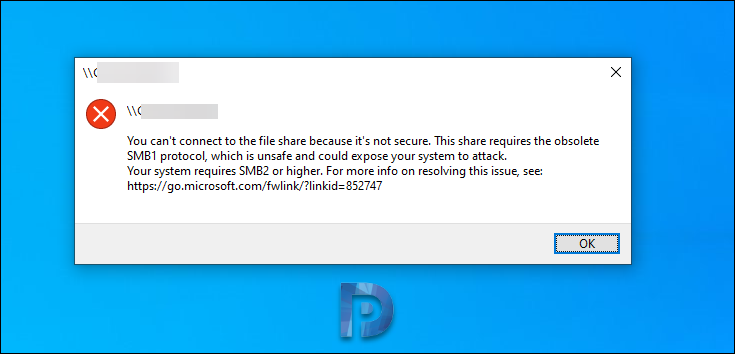
Cannot connect connect to file share from windows 10 computers to old version of file share
the error message come up and shows as below screenshot
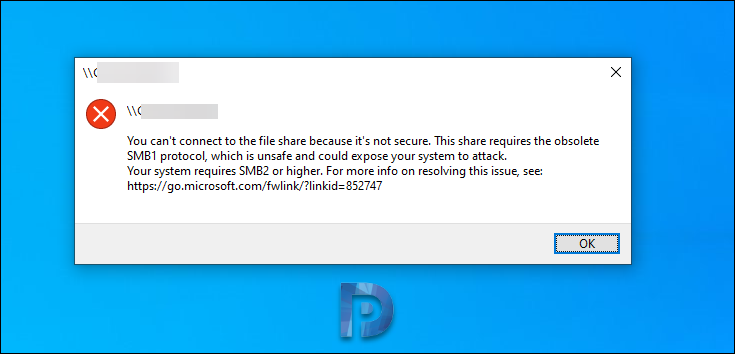
Solution :
You need to enable the SMBv1 Protocol by following these steps
-Open Control Panel.
-Click on Programs and features.
-Click on Turn Windows features on or off link.
-Expand the SMB 1.0/CIFS File Sharing Support option.
-Check the SMB 1.0/CIFS Client option.
-Click the OK button.
Click the Restart now button.
-Open Control Panel.
-Click on Programs and features.
-Click on Turn Windows features on or off link.
-Expand the SMB 1.0/CIFS File Sharing Support option.
-Check the SMB 1.0/CIFS Client option.
-Click the OK button.
Click the Restart now button.
Comments
Post a Comment